Nevers Libre : install partyr le samedi 29 février 2020
Rédigé par citizenz - - Aucun commentaire
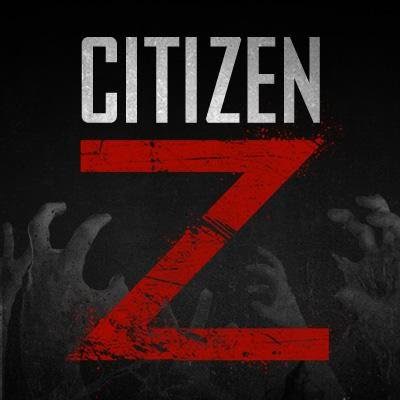

$ uname
$ uname -s (kernel name)
$ uname -r (kernel release)
$ uname -v (kernel linux version)
$ uname -n (hostname - Network Node Hostname)
$ uname -m (Machine Hardware Architecture: i386, x86_64, etc.)
$ uname -p (processor type)
$ uname -i (hardware plateforme)
$ uname -o (operating system informations)
$ uname -a (display all info)
$ sudo lshw (Hardware Information)
$ sudo lshw -short (Résumé des infos)
$ sudo lshw -html > hardwareinfo.html (créer une page HTML des résultats)
$ lscpu
$ lsblk
$ lsblk -a (informations encore plus détaillées - loop devices)
$ lsusb
$ lsusb -v (informations encore plus détaillées : "verbose")
$ lspci (lspci --help pour voir toutes les options)
$ lsscsi (vous devrez peut-être installer : sudo apt install lsscsi)
$ sudo hdparm [devicelocation] ==> exemple : $ sudo hdparm /dev/sda1
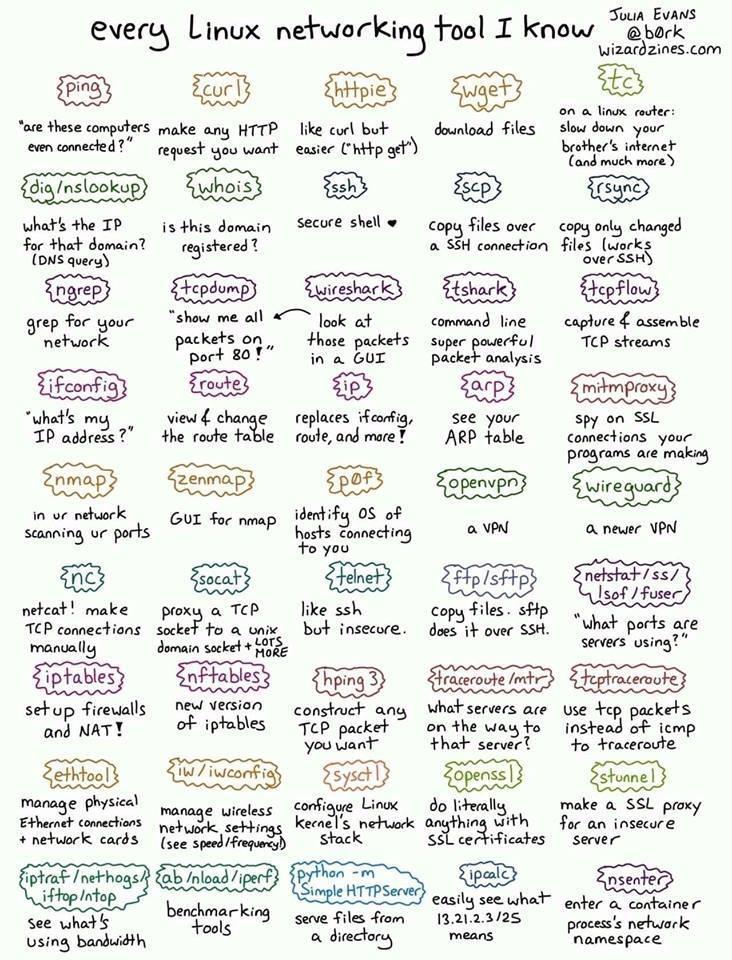
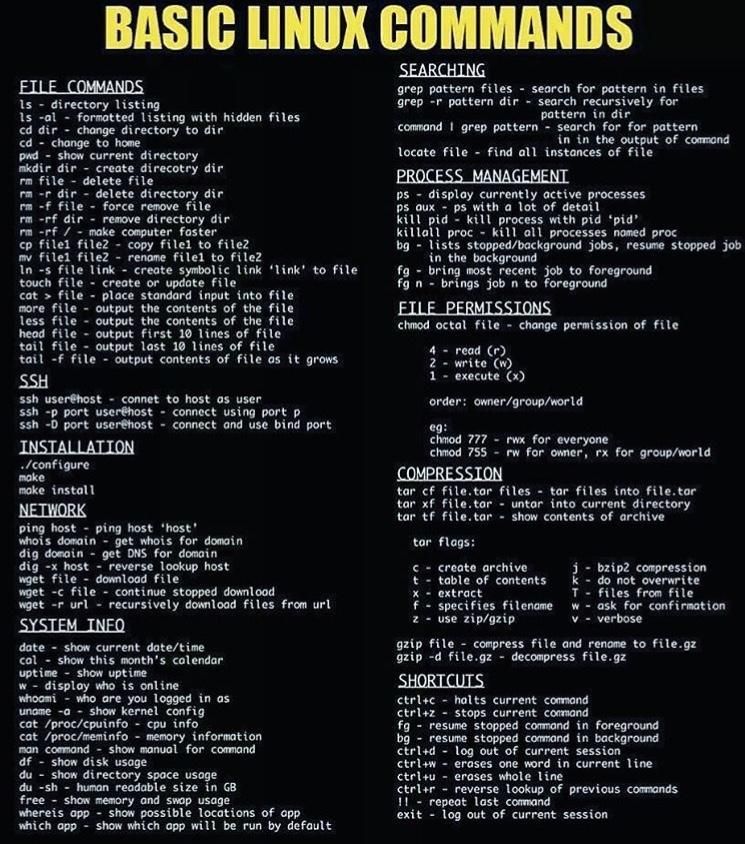
When a new kernel ABI propagates to testing then the installer is invalidated until the next installer release, which may not follow for some time depending on schedules etc. The workaround during such periods is to use the daily installer builds from http://d-i.debian.org/daily-images/